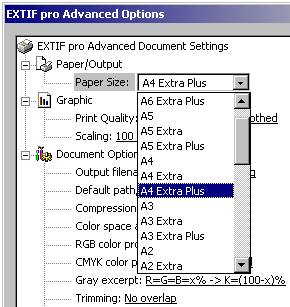 |
As EXTIF pro prints in an image file, the “Paper
Format” refers to the dimensions of the area which would be occupied by this image when printed at a given resolution
(in dpi = “Dots Per Inch”) on a page of
physical sheet of paper.
(To obtain the image size or the paper format for
example in Adobe Photoshop using “Image” / “Image Size” from the menu bar, or
in Paint Shop Pro under “Image” / “Edit
Size” / “Print Size”.)
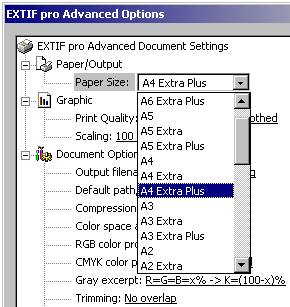
As you can see, most DIN formats have a corresponding "Extra“ and an “Extra
Plus“ format. These two formats are wider by approximately
one-finger-width crop margins than the corresponding normal DIN
format.
Later on, during the actual printing process, no
printing device is sufficiently capable of precisely arranging and printing the
paper with the exactness of a tenth of a millimeter, even if the paper exactly
fulfills the norm, without these crop margins there will always remain, at
least at one margin, an undesired white stripe on the sheet of paper, if the
colored regions of the document reach the papers borders.
In chapter ”Trimming” you will receive detailed information regarding the
way in which the crop margins help avoiding this undesired white stripe.
The provided image files can reach
astonishing sizes when printed on large paper formats such as “A1” or “A0”. For
this subject, please consult chapter “Huge files”.
Later on, in chapter “Paper
Format Sections”, you will find out how advanced users can define and
access their own paper formats.
The suffix “Extra Plus”
instructs EXTIF pro to automatically add crop
margins, each with a width of 12,5 mm,
including register crosses, crop marks, gray-scale wedge and color wedge to the original document.
The register
crosses are meant to serve as orientation
marks in order to bring all four Cyan, Magenta, Yellow and Black exposure films
into alignment.
After the actual printing process, the crop marks will indicate where the paper is
supposed to be cut.
Finally, the color
wedges indicate to those persons, who
operate the typesetter and printing press, if the typesetting, or printing
process respectively, has been completed correctly with regards to the colors.
(keyword: “Color Proof”)
The following illustration highlights the crop marks in yellow:
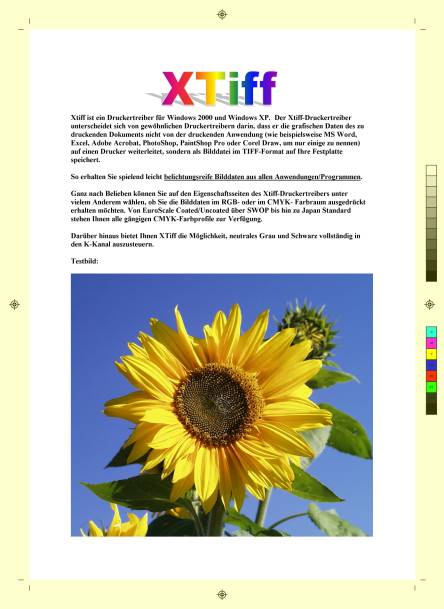
Example:
An A4 sheet has a height of 297 mm and a width of 210
mm. In conclusion, an “A4 Extra Plus” will have a width of
210 mm + 2 x 12,5 mm = 235 mm
and a height of
297 mm + 2 x 12,5 mm = 322 mm
Property Trimming
makes sense only when choosing an “Extra Plus” format. Otherwise, the local
settings are totally irrelevant.
The Paper
Formats with suffix “Extra”
(without “Plus”) are just as large as the ones with the suffix “Extra Plus”,
but they are there in case you want to add the imprints onto the crop margins
by yourself, using PC applications like “PageMaker”
or “QuarkXPress”.
As opposed to the “Extra Plus“
formats, EXTIF pro will therefore not convey crop
margins with register crosses, crop marks and color wedges,
to the “Extra” formats. As both formats don´t otherwise differ.