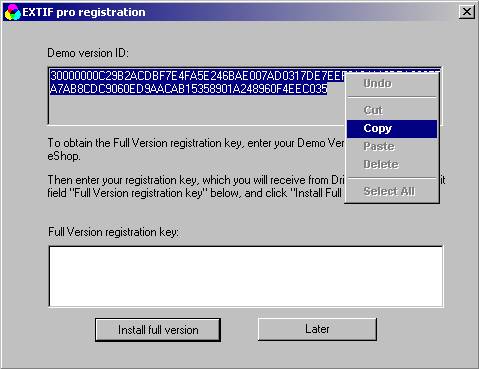 |
2.4. Full Version
To upgrade from the demo version to a full version requires registration
as follows:
7.
In
the “Demo version ID” display field of the “EXTIF pro
registration“ window you will find your
hexadecimal (number symbols: 0-9, A-F) demo version
ID (approximately 80 digits long.)
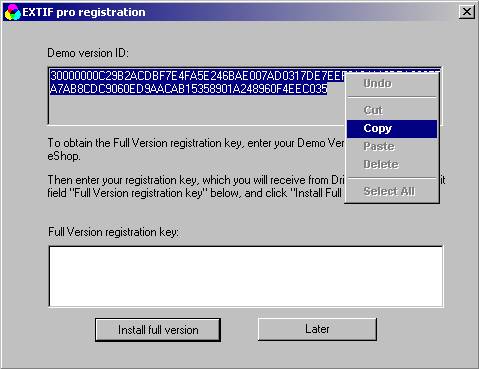
If you have several computers Computer A, Computer B, Computer C, etc., and
wish to run EXTIF pro on only one of
them, it is essential to actually read the demo version ID from the particular
computer where the Full Version will be run, as the registration key belonging to demo version ID from
Computer B is unique and thus does not fit to the demo version IDs from
Computer A or Computer C.
At the purchase of your registration
key at DriverLab eShop, insert the full
hexadecimal demo version ID (please make sure you don’t omit any characters
when copying by means of mouse / Shift+Arrow and Ctrl+C) along with your
address, credit card details, e-mail address, etc.
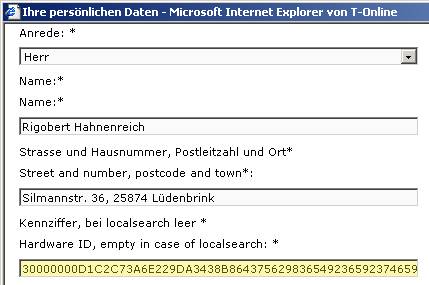
When purchasing the registration key at the eShop, you can choose between Single User
Version and Network Shared Version. Please see the corresponding chapters.
8.
In turn we will send you your personal, approximately 120 digits
hexadecimal registration key for the full version via e-mail.
Insert the complete registration key (please make sure you don’t omit any
characters when copying by means of mouse / Shift+Arrow and Ctrl+C) into the
input field “Registration key for full version” in “EXTIF pro Registration“
window and click “Install full version”.
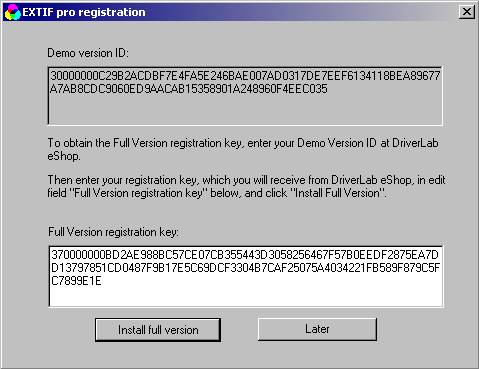
9.
The successful registration is confirmed by the message “Full Version
Registered”:

Now click “OK”.