
4.3.2. Imprint Sections
EXTIF pro recruits the imprints (register crosses, color wedges, crop marks) from *.bmp
files, whose complete file name, including path, is indicated in the
"FileName" variables. Image file formats other than *.bmp are not
allowed.
Furthermore, EXTIF pro differentiates
between vertical and horizontal imprints (“Vert“ and “Horz“), as, for instance,
the horizontal color wedge, which is used on Landscape orientation,

cannot be transformed into the
vertical color wedge used on Portrait orientation, by simply rotating the image by 90°,

as you can easily tell from the
fact, that the embedded letters remain vertical and easy to read in both cases.
In case you want to use your own *.bmp files as imprints, then width
and height, in pixels or dots, of
these *.bmp files should be sized in a way that they provide the desired size in length units (e.g. cm or inch) at a
resolution of 600 dpi ( = "Dots per inch" (1 inch = 2,54 cm)).
If you wish to use your own color wedges, we draw your attention
upon the fact that, for imprints (and only for these), during the color space
conversion from RGB to CMYK, the
following substitution
rules apply for the following prominent RGB colors, in order to make the color
substitution independent of the selected CMYK Color Profile:
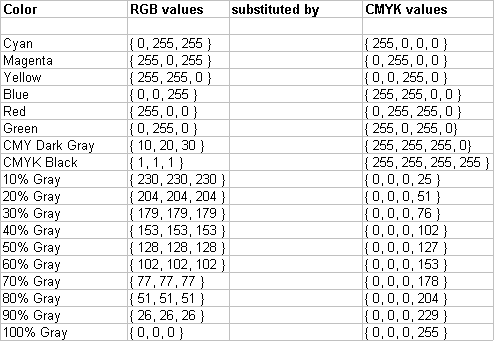
Please notice that the cells of the gray-scale wedge are therefore filled only in the K channel, but not at all in the C, M and Y channels. Thus color applications over 300% are avoided, which otherwise, for example on "90% Gray - > { 229, 229, 229, 229 }" would soak through the wet paper. Substitution rules thus are rather conceived for printing than for exposures.
In general, please make sure you select the position
indications of the imprints in a manner that they won't interfere with the overlap solving the Trimming Problem.
4.3.2.1. Crop
marks
LengthwaysOffsetAbsoluteValue and CrosswaysOffsetAbsoluteValue
indicate the distance – measured lengthways, or crossways respectively, to the
orientation of the crop mark - between the nearest edge
of the crop mark and that particular corner of the imageable area, which is
meant to be marked by this crop mark:
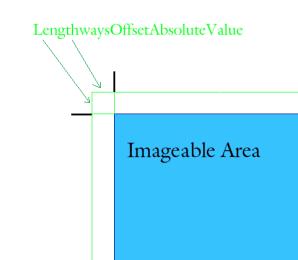
4.3.2.2. Register
crosses and color wedges
The prefix "Rel" indicates relative
positions. Relative positions always refer to the image area of a format and
not to its total size – though even if these two are congruent for many paper
formats like A4, for instance.
If relative positions ("Rel") take on the values 0% or 100%,
then the associated absolute distances ("Offset") describe the
distance between the edge of the image area and that particular edge of the
imprint, which is facing the edge of the image area.
If relative positions ("Rel") take values
other than 0% or 100%, then the associated absolute distances
("Offset") describe the distance between the geometrical center of
the imprint and the point, which is given by the relative position.
Example: When printing on Portrait orientation, the below
enlisted values mean as follows:
[ColorWedgeVector] // place the color wedge ...
ShortSideRel=100 // ...onto to the right crop margin
(100% to the right),
// its edge, which is facing the Image Area,...
ShortSideOffset=30 // …3 mm
away from the edge of the Image Area,...
LongSideRel=50 // …vertically at the height level
of in the middle of the Image Area,
// (50% of the LongSide – measured from top)...
LongSideOffset=320 // …and
from there 32 mm down.