 |
3.4. Differences in behavior of Vector and Matrix Graphics on printers and screens
Let’s suppose you are printing a
document that contains an embedded image (here for instance blossom with
inserted yellow writing) and also some “normal” text outside of the image;

at resolution 600 dpi on EXTIF pro.
An amateur would perhaps be surprised, when viewing the result on a screen, that
the outlines of the letters outside the inserted picture always remain sharp,
regardless of the selected resolution, while the embedded picture appears increasingly
blurred with increasing resolution:
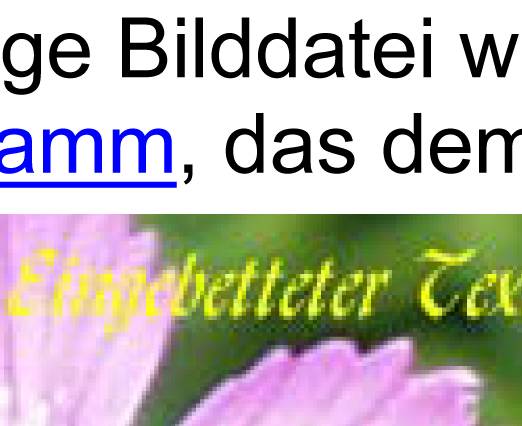
The text that you
are currently reading represents a so-called vector graphic: The outlines of each letter or
symbol of a certain font are known to the operating system as geometrical objects and
figures such as
straight lines,
circles, squares, ellipses etc., like this:
“Draw a straight line of 17 length
units from the starting point in the lower left corner towards the right, then
8.3 units upward, from there draw a circular arc of 5.1 units radius length by
30° in clockwise direction, then, from there, 11 units to the right, etc.,
until you get back again to the starting point. Then fill the enclosed area
with the selected color and, on a differently colored background, the letter
will become visible.”
All of this, however, does not take
place in a real physical space, but in an abstract mathematical space.
Therefore - and this is crucial for the following train of thought - the
mentioned length unit does not have any physical dimension such as meters, mm,
inch or miles. It is likewise abstract,
therefore you can assign any arbitrary
longitudinal dimension to it, thus also the longitudinal dimension "Pixel".
A square is always a square, no matter if its edge length measures 5 meters, 5
inches, 5 pixels or 137 dots. The outline
sharpness remains completely unaffected.
When drawing or rendering, the graphics engine
simply adapts the abstract length unit to the selected resolution (in pixels or dots) - the outline sharpness, however,
remains consistent.
The embedded image along with the
inserted writing, however, represents a matrix graphic, i.e. the
graphic object "image" is represented by a matrix (table) of pixels.
Schematically represented so:
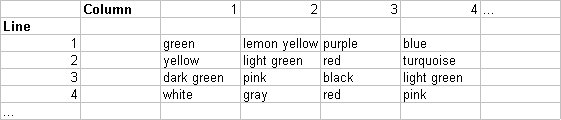
For each pixel, characterized by its
position in line/row and column within the matrix, table or dot raster,
there is only one color information.
If a picture, which appears sharp to the eye, is printed as it is displayed on
the screen at 96 dpi resolution, the same picture, at a higher resolution, e.g.
600 dpi, then the
96 color information of the document must spread themselves over 600 pixels of
the image file. Therefore the information density, i.e. the number of color
informations per physical linear or area unit, is reduced. Consequently the
picture seems blurred when viewed on a screen with 96 dpi resolution - instead
of displaying it, according to its purpose, on an exposure device or a printer.
With exposure
devices or printers, on the other hand, it is a totally different situation, as
the device can adjust itself to the resolution of the image file - in contrast to screens, which
operate at fixed, pre-set resolution. Exposure devices and printers can also
actually represent one inch of the picture on one inch of the film, or of the
paper respectively, and not on 600 / 96 = 8.33 inches as on screens. Therefore,
no blurring actually appears on film or paper, although the same matrix graphic
in the same image file appears to be (but is
not!) blurred when viewed on the screen. And again, the truth lies on the paper and not on
the screen.
Actually, it is not that the matrix
graphic loses sharpness on
film or paper when compared with the original document, but the vector graphic
gains sharpness on film or paper in comparison to the original document!