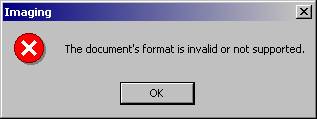 |
It is not surprising that not all image viewing programs can recognize and read all the types of formats and sub formats. MS Imaging (in "Accessories package" of your Microsoft OS) for instance, reacts as below for CMYK-TIFFs:
3.3. Image Viewer
and Image Processing Programs
After printing a document, one would
usually want to take a look at the result on screen before sending it to the
exposure device. For this purpose, there are appropriate Image Viewer Programs like:
·
ACDSee
·
IrfanView
·
Imaging
·
or – in case of emergency - Internet Explorer
and Image Processing Programs such as:
·
Adobe Photoshop
·
QuarkXPress
·
PageMaker
·
Paint Shop Pro
·
iPhoto Plus.
The difference between image viewing
programs and image processing programs is that the image processing programs
allow us to modify or edit pictures, while the image viewing programs only
allow us to view the images.
As already mentioned in chapter “TIFF Format
”, there are numerous
file formats for image files (from JPEG to EMF and from TIFF to Bitmap). Most
of these formats are also divided into
sub formats grouped by for
instance:
·
compression algorithm (RLE, LZW, JPEG, uncompressed,
etc.)
·
color space (RGB, CMYK, Lab, etc.)
·
color depth (Black-and-white, gray scale,
24-bit-Colors, etc.).
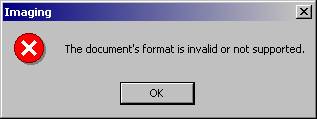
It is not
surprising that not all image viewing
programs can recognize and read all the types of formats and sub formats. MS
Imaging (in "Accessories
package" of your Microsoft OS) for
instance, reacts as below for CMYK-TIFFs:
Generally, nearly all Image Viewers
and Image Processing Programs are capable of reading and displaying EXTIF pro’s
output files correctly.