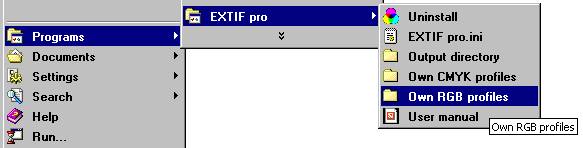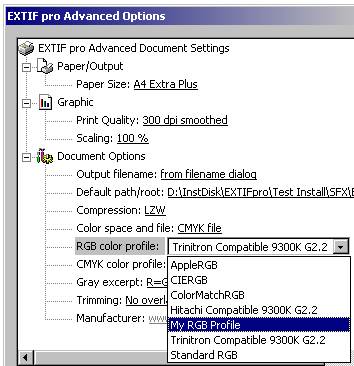 |
The RGB Color Profile determines the ratio of the mixture
of Red, Green and Blue with which individual colors will be represented for
example on a screen. Therefore you sometimes might
also hear the term „Monitor Profile“
in this context.
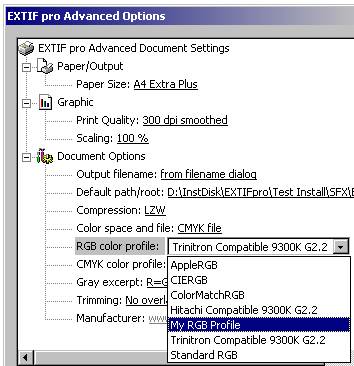
EXTIF pro
by default provides the Standard RGB color profile „sRGB“ – in case you furthermore wish to
use other or own color profiles, then please just copy the corresponding *.icc
or *.icm files to subdirectory „User RGB Profiles“ of installation folder „EXTIF pro“ and
open the Property Pages again.
You reach
directory „User RGB Profiles“ very comfortably via
„Start“ / „Programs“ / „EXTIF pro“ /
“Own RGB profiles”