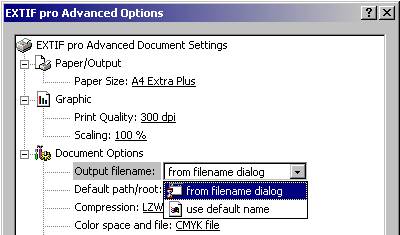 |
3.2.5. File name of the output files
EXTIF pro offers you two
possibilities to determine the file names of the output
files: You can either choose a file name from the file name dialog or you can
have EXTIF pro set a default name for the output files:
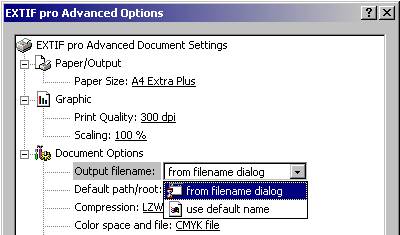
In both cases, EXTIF pro asks your
permission before overwriting any existing
files of same name:
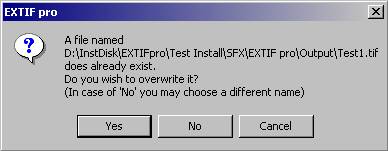
3.2.5.1. File name dialog
If you selected option “from file
name dialog”, EXTIF pro offers you opportunity to select a file name from a
dialog window:
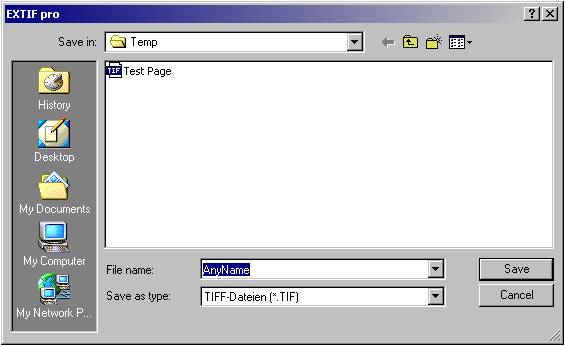
For example: If you selected
„C:\Temp\“ as the path and “AnyName” as document name, the file
names will be, according to page number:
C:\Temp\AnyName1.tif
C:\Temp\AnyName2.tif
C:\Temp\AnyName3.tif etc.
Thus obeying the following syntax:
<path> +
<document name> + <page number> + „.tif“
If the document has only one page or if you have only selected
one of several pages for printing, then the <page number> is left out.
If you select the option “use default name”, EXTIF pro automatically composes the
file name according to the settings of properties “Color space
and file“ and “Default path/root”, observing the following rules:
·
either the Default path/root describes a path, which is actually present in the directory structure of your
computer, and ends on a backslash (“\”), then EXTIF pro will save the picture
in files named:
<default path/root> + <document name> +
"_" + <color space specifier> + "_" + <page
number>
Example:
If default path is "C:\programs\DriverLab\EXTIF pro\Output\",
the output file will have the name:
C:\programs\DriverLab\EXTIF pro\Output\Microsoft Word
- AnyName_CMYK_1.tif
·
or the Default path/root describes a path which is actually present in
the directory structure of your computer, followed by an identifier, which does
not end on a backslash (“\"),
then EXTIF pro will save the picture in files named:
<default path/root> + "_" + <color space specifier
> + "_" + <page number>
If default path
is "C:\programs\DriverLab\EXTIF pro\Output\AnyName", the output file
will have the name:
C:\programs\DriverLab\EXTIF
pro\Output\AnyName_CMYK_1.tif
However, if the indicated path is
not present in the directory structure of your computer, EXTIF pro will notify
this by a message and will cancel printing process:
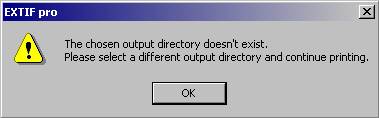
Again, if
the document has only one page or if
you have only selected one of several pages for printing, then the <page number> is left out.