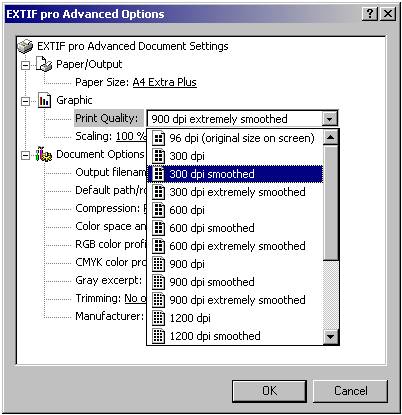 |
3.2.3. Resolution or Print
Quality
The resolution also called print quality
is displayed in dpi
(dpi = Dots per Inch, 1 inch = 2,54 cm).
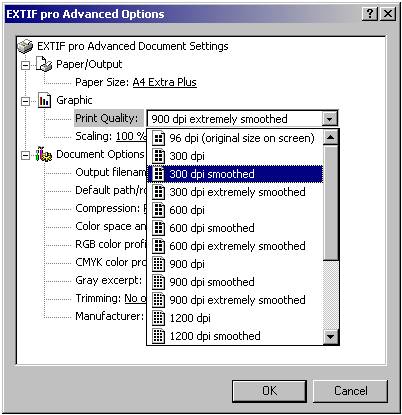
Therefore, the maximum
resolution of 4800 dpi exclusive for Art
Printing is equal to a spatial dot
density of:
(4800 dpi / (25,4
mm/Inch))² = 35712 dots per square millimeter
or, for uncompressed image files in CMYK color space:
140 Kilobyte per square millimeter,
corresponding approximately to the total
size of a usual image file.
When choosing the printing quality, bear in mind, that
at a high resolution, the file size of the provided image files can get huge.
Please consult chapter Huge files.
At the logical screen resolution of 96 dpi, documents will be
displayed having exactly the same size as the original. The resolution of 96
dpi is indicated for testing and archiving only, and should not be
used with Extra Plus formats.
It is recommended to print images with a higher
resolution, at a higher Ipi-number (e.g.150 Ipi) onto paper
using a printing press.
3.2.3.1. Smoothing vector graphics
When a graphics engine like GDI renders vector graphic elements on
differently colored backgrounds, it must decide for each dot whether it should
be either foreground-colored or background-colored.
This means that when the
GDI renders, for instance, black writing on a white background, there will be
only either black or white pixels, but no gray ones or of any other
intermediate color. This gets more obvious especially when looking at enlarged
letters in text editing programs. The rounded letter edges appear disturbingly
serrated, while the dimension of this serration
is always 1 pixel, regardless the resolution or font size. (This phenomenon
appears only for vector graphics and must not be mistaken for Pixelation,
which appears only for matrix graphics, and whose dimension or
order of magnitude increases along with resolution increase.)
EXTIF
pro offers a helping hand also in this situation, by optionally coloring pixels
located exactly on the outline with a mixed color, whereby the mixture portions
of foreground and background color correspond exactly to the geometrical area
portions of foreground and background of the area of the pixel square:
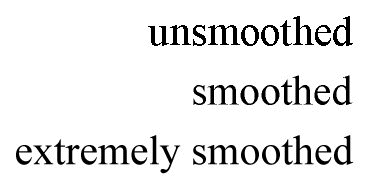
In the frequent case of
black writing on white background this intermediate color is always neutral
gray. Therefore, it is recommended to choose the Gray excerpt setting R=G=B=x%
-> K=(100-x)%
Of course, smoothing also improves
other vector graphic elements like Bezier curves
and polygons.
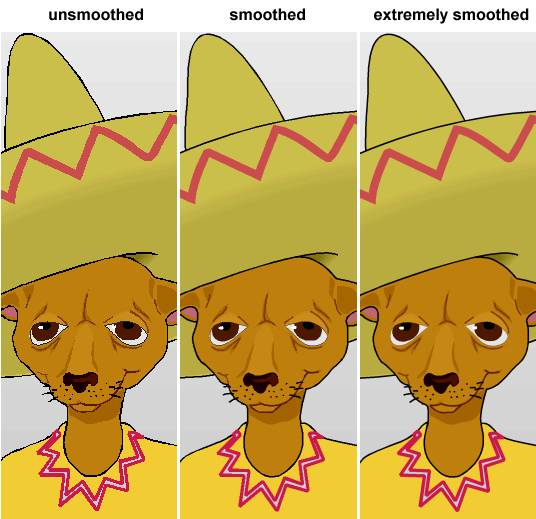
Please pay special attention to the outlines of the Mexican dogs eyes.