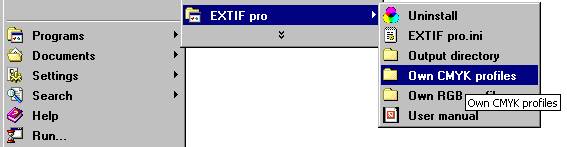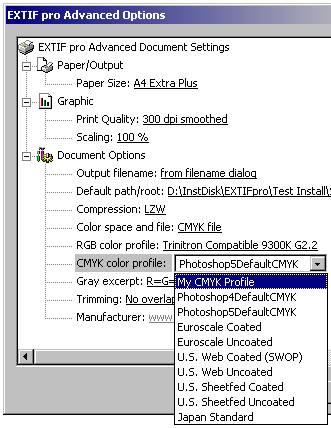 |
3.2.10. CMYK Color Profile
The CMYK Color Profile determines the
ratio of the mixture of Cyan, Magenta, Yellow and Black with which individual
colors will be represented on paper.
Depending on what color dyes you or your
printing office use for printing on which paper, different color profiles are
more or less suitable: For “coated” paper it
is recommended to choose a color profile with the suffix “Coated” and for “uncoated” paper,
a color profile with the suffix “Uncoated’. The most regularly used color
profiles in Central Europe, for instance, are the “Euroscale” profiles. If
you are not quite sure which color
profile is the most suitable for your purposes, simply contact your printing
office.
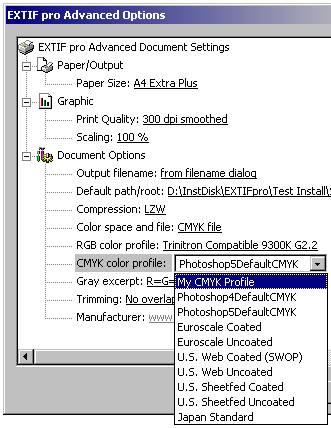
EXTIF pro
by default provides the 7 most common CMYK color profiles – in case you
furthermore wish to use other or own color profiles, then please just copy the
corresponding *.icc files to subdirectory „User CMYK Profiles“ of installation folder „EXTIF pro“ and
open the Property Pages again.
You reach
directory „User CMYK Profiles“ very comfortably via
„Start“ / „Programs“ / „EXTIF pro“ /
“Own CMYK profiles”