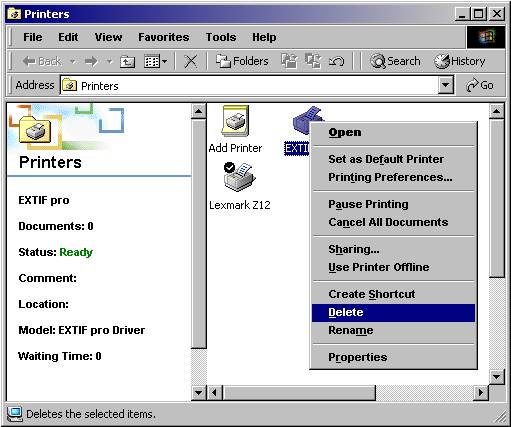 |
In order to uninstall EXTIF pro, choose
“Start” / “Settings” / “Printers”
to open the “Printers” window, and remove EXTIF pro
·
either by click on the EXTIF pro icon, followed by pressing “Del“ key
·
or right-click on the EXTIF pro icon and selecting “Delete” from the
menu:
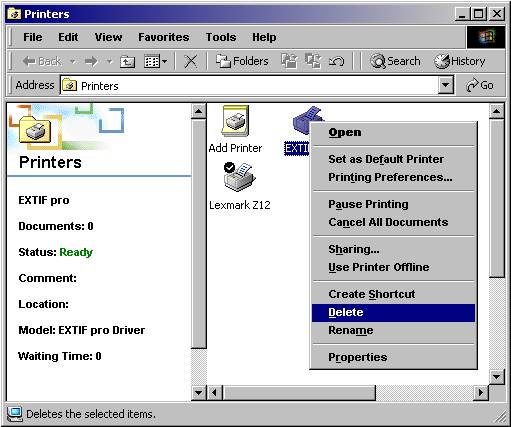
Finally, we recommend to execute
„Start“ / „Programs“ / „EXTIF pro“
/ “Uninstall”:
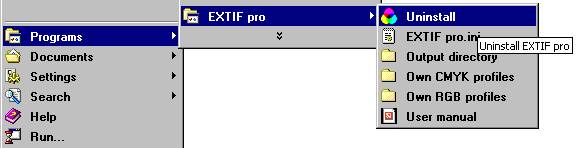
(No serious effect will be sustained if this final step is omitted.)