|
EXTIF pro
Colour separation without detour
via PDF - not only from MS Office
All of you are familiar with the following problem:
You want to prepare a document from any PC-application
like MS Word, PowerPoint or Excel for printing. But
how to convert the graphic information from the original
document into colour-separated, exposure-ready image
data ?
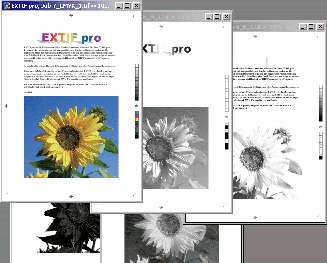
From your everyday experience you may know that the
most conventional way via PDF and PostScript has been
paved, so far, with many inconsistencies regarding colour
fidelity, missing fonts and pixelation of embedded raster
graphic objects; very often, the end-result on printed
paper clearly differs from the original document in
colour, font and contrast.
Amongst other reasons, that is because on the conventional
workflow via PostScript / PDF the native document
format (like .ppt or .doc) at first is merely translated
into an other script language (PostScript or PDF, respectively),
but is being rastered just later on – and mostly
this is done spatially separated, i.e. on an other device.
On many documents this temporary translation into PostScript
/ PDF results in translation losses, just like
on a text, which for example is not being translated
from Spanish into English directly, but at first to
Chinese and only after that from Chinese into English.
The new EXTIF pro relieves you from these burdens.
EXTIF pro is a Software RIP, which directly docks the
Windows graphics engine (GDI), and stores the graphical
data of the original document directly rastered and
colour-separated as CMYK TIFF file. In this way, you
will easily obtain exposure-ready image data from all
your PC-applications, the result being a perfect reflection
of the original.
Within the architecture of Windows operating systems,
as a printer driver EXTIF pro belongs to the same class
as screen drivers do, i.e. EXTIF pro does exactly the
same as your screen driver does, as well, when displaying
for instance a PowerPoint document on the screen. So
to speak, EXTIF pro provides a screenshot of the entire
document at the desired resolution, this way ensuring
that in the end, on the printed paper, you get exactly
what you saw on the screen before.

Advanced image-technology ensuring
finest print quality
So far, Pixelation of embedded raster graphic
objects had to be put up with so to speak as a
mathematical law of nature: "When there are not
sufficient dot informations, then you just can´t
add any fictitious ones" - but surprisingly - you
can!
Same clipping area, left hand side in PDF, right hand
side with EXTIF pro and Interpolation
Algorithm. The number of different colours actually
used within a picture is about 5 to 12 times higher
with Interpolation.

Vector graphic objects on the other hand can
be considerably enhanced by Anti-Aliasing
- please pay special attention to the outlines of the
Mexican dog’s eyes in the following example:
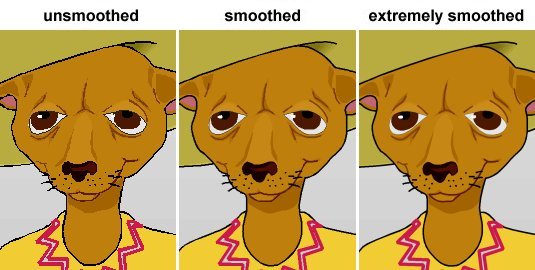
The same goes for the unpleasant "Stairs"
or "Jaggies"
in writings.
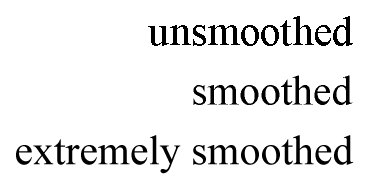
Talking about "adding fictitious dots": Also
the Trimming
Problem can be soved absolutely loss-free:
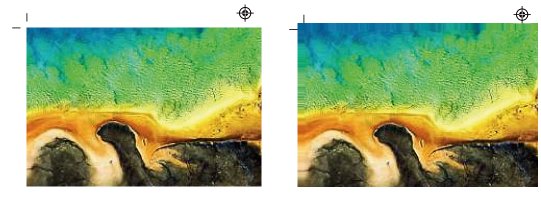

Striking colour fidelity - not
just from MS Office
However, EXTIF pro is not only suitable for
MS Office documents. It also maps especially the colours
strikingly true to the original from all other PC-Applications.
An example: The original document, in this case a Photoshop
file (*.psd), at first was once saved as PDF in Photoshop,
and once put out by EXTIF pro as TIFF file. Then both
were printed on the same day in the same digital printery
on the same paper. Result: The PDF on the left, EXTIF
pro´s TIFF on the right; for comparison purposes
the original below:
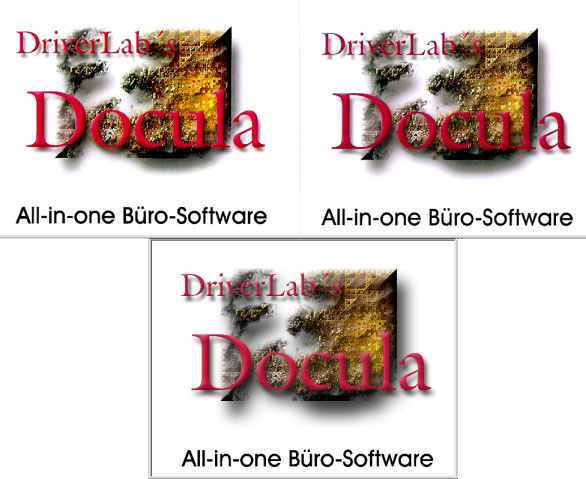
You don´t believe this? - just convince yourself
with the free demo version - you´ll be surprised...

EXTIF pro avoids the typical
weaknesses of PostScript / PDF
Most PDF converters inclusive Adobe Acrobat 6.0 convert
indirectly via PostScript. But some documents in principle
can not be correctly converted into PostScript, for
instance the following MS Word document containing an
WordArt object (original document at www.DriverLab.de/EXTIFpro/TestDocums/WordArt.doc).
More
info.
On the right: correct printing result with EXTIF pro:
not transparent in the overlaid areas, just as in the
original document. On the left: Incorrect result in
PDF: transparent overlay area; two overlaid opaque areas
resulting in erroneous transparency:

Being a locally operating Software-RIP, EXTIF pro of
course neither knows "problem documents" nor
missing
fonts:
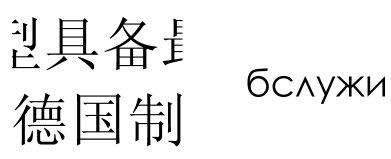

Summary of main features
One look at the Advanced Property Pages shows
EXTIF pro´s versatile capabilities:
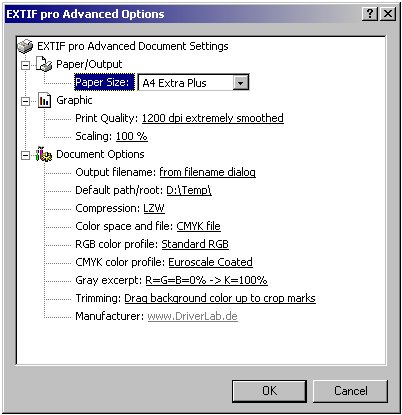
TIFF files are not only easily portable from Windows
to Macintosh, but - unlike PDF - also offer the opportunity
to retouch and postprocess each single colour
channel separately before exposure.
Upon request, EXTIF pro also inserts crop marks,
register crosses and colour wedges. Besides all
common standard CMYK colour profiles, EXTIF pro offers
choice also from user-defined RGB and CMYK profiles,
optionally extracts
neutral grey to the K-channel, and solves the trimming
problem by means of optional overlap.
Summary:
- suppresses Pixelation on embedded raster-graphic
objects by Interpolation Algorithm
- smoothes outlines of vector-graphic objects by Anti-Aliasing
- offers all common standard CMYK colour profiles
- user-defined RGB and CMYK profiles processible
- paper formats up to "A0 Extra"
- optional automatic imprint of crop marks, register
crosses and colour wedges
- optional excerpt of neutral grey into K-channel
- resolution up to 4800 dpi
- solves the "trimming problem" by means
of optional overlap
- customization: user-defined paper sizes and colour
wedges
- simple installation and handling
- suitable for Windows 2000, XP and Vista
- detailed
illustrated user manual
Price:
EXTIF pro Single
User Licence: 187 €
(~ 225 $, depending on current exchange rate)
|
Quantity
|
Price
|
|
1
|
187 €
|
|
2
|
328 €
|
|
3
|
428 €
|
EXTIF pro Network
Shared Licence: 298 €
(~ 360 $, even cheaper than 2 Single User Licences)
Operating system:
Printer drivers are no programms, but extensions
of the operating system. The operating systems, which
the EXTIF pro printer driver extends, are
- Windows 2000
- Windows Server 2000
- Windows XP
- Windows Server 2003
- Windows Vista
- Windows Server 2008
EXTIF pro does not work under any other operating system.
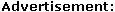
If you need to convert
PDF to word you can use software found on the web.
There are various reasons to convert PDF
files, and among them is that you can also convert
PDF to Excel as well.
|
